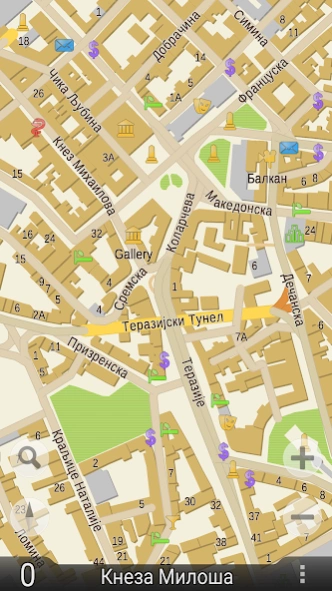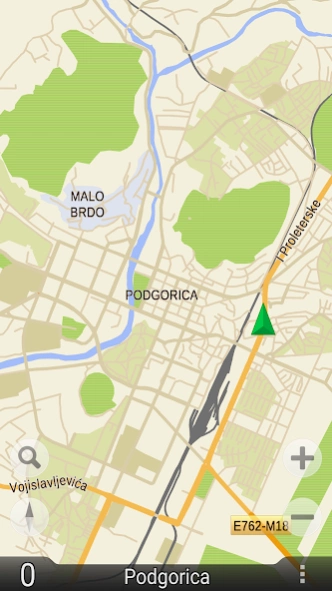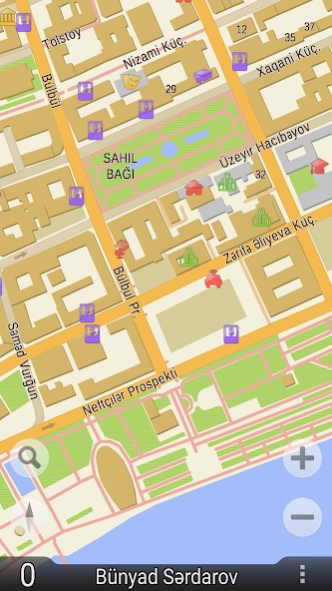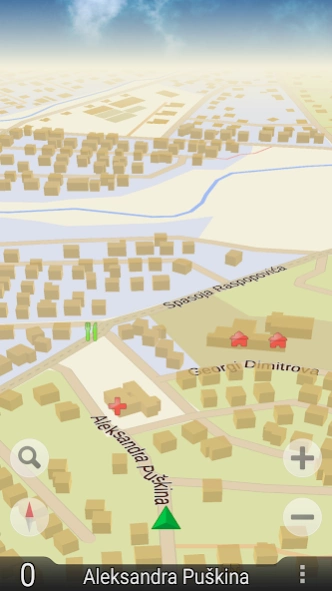GPS navigator TourMap 9.0
Free Version
Publisher Description
GPS navigator TourMap - Free offline GPS navigator TourMap with traffic and speed cameras.
TourMap Navigation System is a fully-featured contemporary application used in automotive, personal and travel navigation. Both GPS/GLONASS navigator and offline OpenStreetMap built-in maps (Abkhazia, Albania, Andorra, Armenia, Azerbaijan, Belarus, Bosnia and Herzegovina, Bulgaria, Croatia, Cuba, Cyprus, Czech Republic, Denmark, Dominican Republic, Egypt, Estonia, Finland, Georgia, Greece, Haiti, Hungary, Iceland, Kazakhstan, Kyrgyzstan, Latvia, Liechtenstein, Lithuania, Luxembourg, Macedonia, Malta, Moldova, Monaco, Mongolia, Montenegro, Portugal, Romania, Russia, Serbia, Slovakia, Slovenia, Spain, Tajikistan, Turkey, Turkmenistan, UAE, Ukraine, Uzbekistan) are free, and you will be highly satisfied with concise design, customer friendly interface, high speed and excellent usability. Thanks to offline OSM maps, stored on your device, you will be guided in any place even without Internet connection. Be mobile with TourMap application in the modern world!
Features:
- Absolutely free of charge;
- No Internet connection is required;
- Route guidance subject to jams and road events;
- Voice input and control;
- Turn-by-Turn voice guidance;
- Full-featured search;
- Safety camera and speeding warnings;
- Objects reviews;
- Custom maps support.
TourMap – easy to find easy to go...
About GPS navigator TourMap
GPS navigator TourMap is a free app for Android published in the Recreation list of apps, part of Home & Hobby.
The company that develops GPS navigator TourMap is Мобильная Навигация. The latest version released by its developer is 9.0.
To install GPS navigator TourMap on your Android device, just click the green Continue To App button above to start the installation process. The app is listed on our website since 2024-01-24 and was downloaded 4 times. We have already checked if the download link is safe, however for your own protection we recommend that you scan the downloaded app with your antivirus. Your antivirus may detect the GPS navigator TourMap as malware as malware if the download link to ru.mobilenav.tourmap is broken.
How to install GPS navigator TourMap on your Android device:
- Click on the Continue To App button on our website. This will redirect you to Google Play.
- Once the GPS navigator TourMap is shown in the Google Play listing of your Android device, you can start its download and installation. Tap on the Install button located below the search bar and to the right of the app icon.
- A pop-up window with the permissions required by GPS navigator TourMap will be shown. Click on Accept to continue the process.
- GPS navigator TourMap will be downloaded onto your device, displaying a progress. Once the download completes, the installation will start and you'll get a notification after the installation is finished.